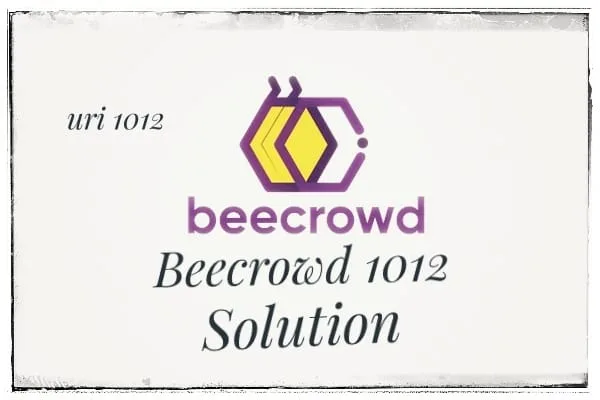Codeforces 71a Solution in C, C++
Codeforces 71a solution in c ||Codeforces 71a way too long words C, C++ Codeforces 71a Solution ||way too long words Code forces solution Step1: Learning the Problem The question is asking you to abbreviate words that are “so lengthy. A word has been fixed to 10 characters. Anyway, the process for abbreviating it is to … Read more