How To Change Name On Clash Royale
Step-1
First, You go to the Clash Royale app on your phone then you have the game home page and click the 3-line button .
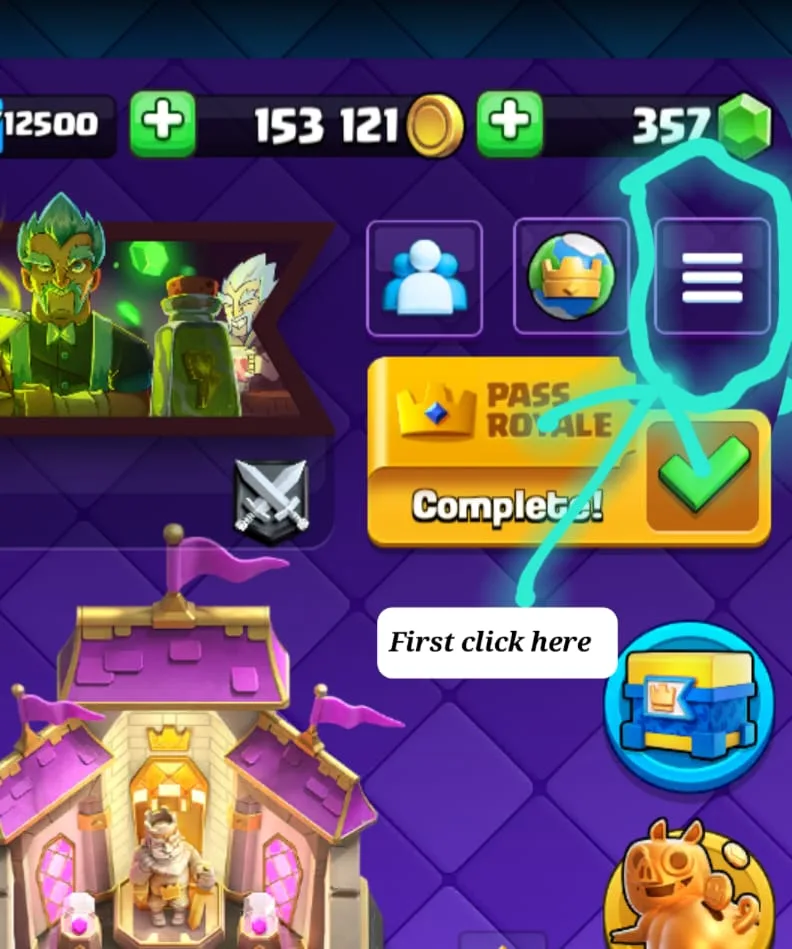
Step-2
Then we click the setting button
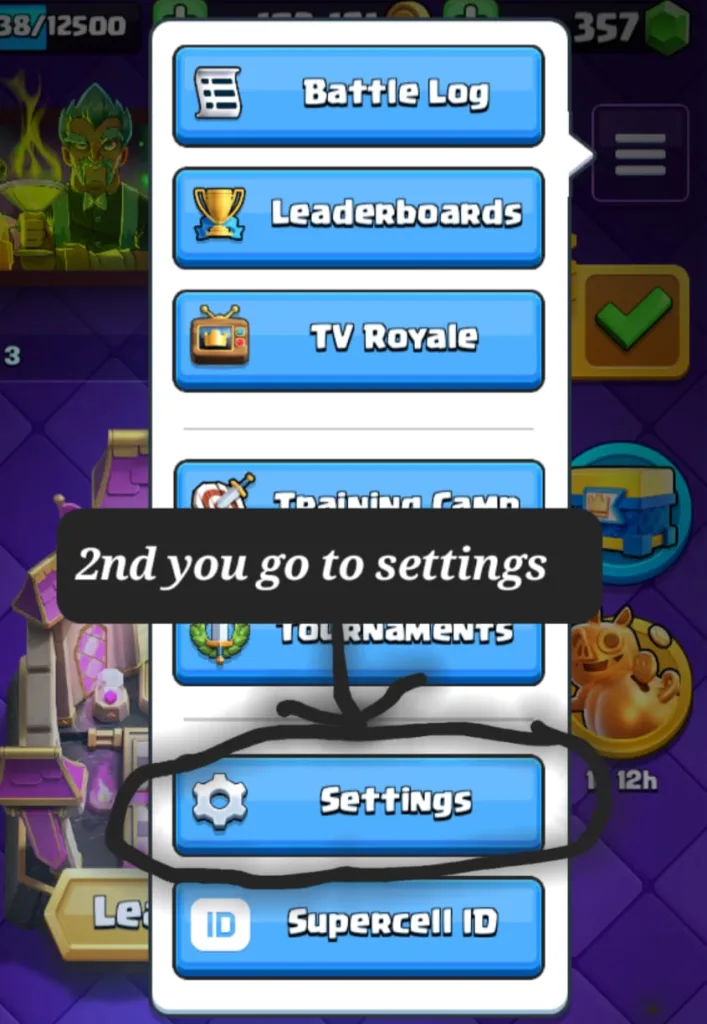
Step-3
In this place we have a change name button .click the change name button
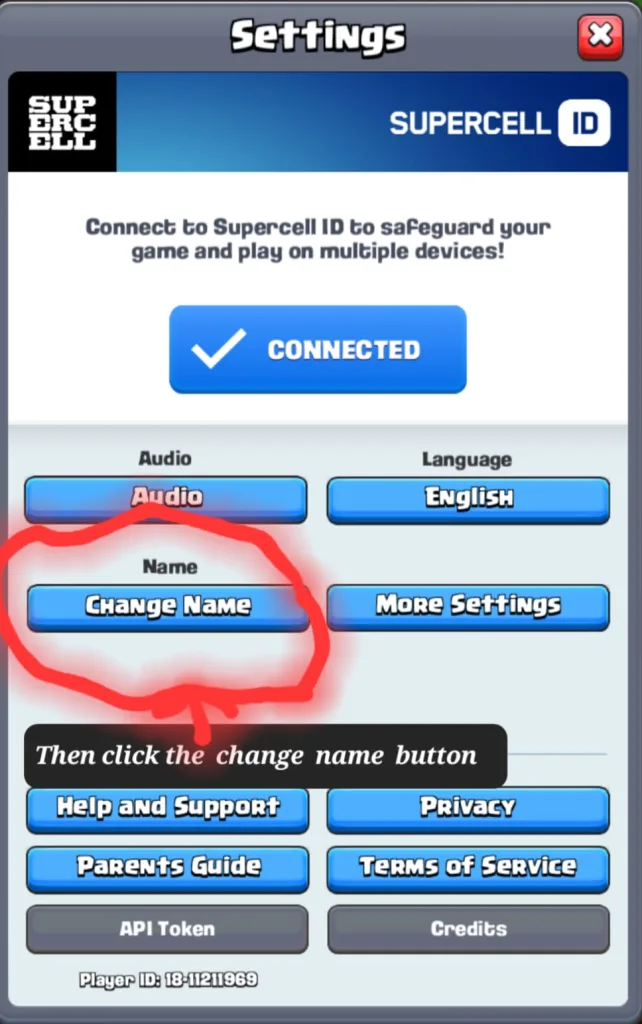
Step-4
After you get to King level 5, you can change your username for free. Change your username once for free. Do not use special characters like emojis. The second time you need to change your name you need gems.
Note: Keep in mind when you change your user name once, the cost for the next name change rises. So, pick your name carefully!
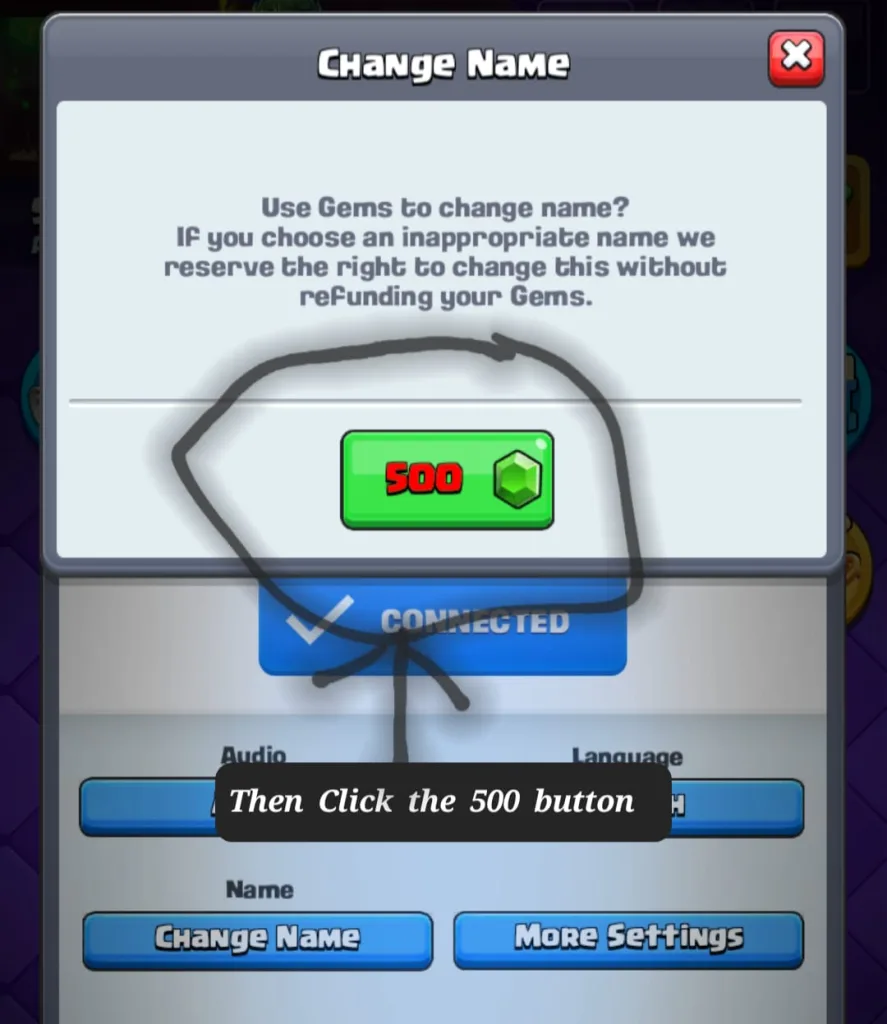
To watch videos, click this link
What is The Best Clash Royale Deck?
How To Change Name On Clash Royale
First, go to settings>> change name(Do not use special characters like emojis) It will not be visible in the game.
