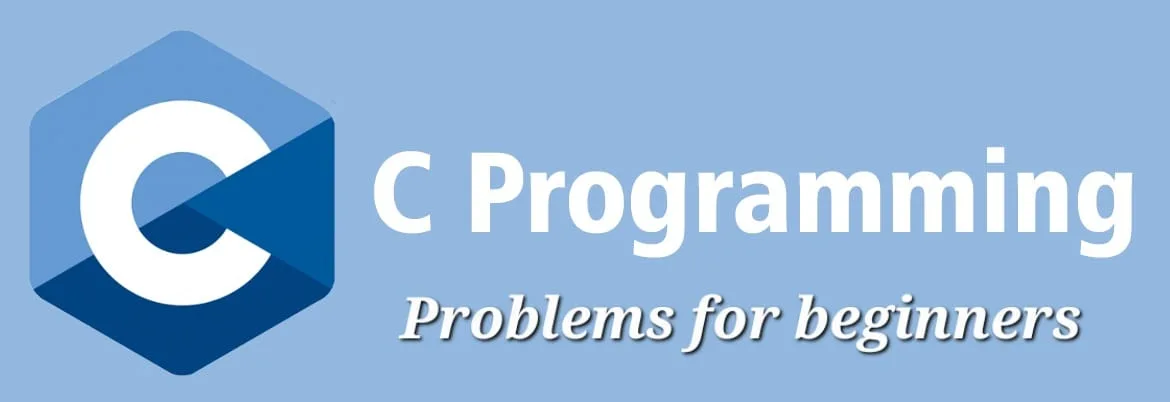#include<stdio.h>
int main()
{
int length,wight,area=0;
printf("Enter a length and wight:");
scanf("%d %d",&length,&wight);
area=length*wight;
printf("area of rectangle is:%d",area);
return 0;
}
C program to find area and Perimeter of Rectangle
This code is a simple C program that calculates the area of a rectangle based on user input for the length and width of the rectangle. Let’s break down the code and understand it step by step:
- The program starts with the inclusion of the standard input-output library,
stdio.h, which provides functions likeprintfandscanf. - The
main()function is the entry point of the program, where the execution begins. - Inside the
main()function, three integer variables are declared:length,width, andarea. These variables will be used to store the user input and calculated area. - The
printffunction is used to display the prompt message: “Enter a length and width:” to the user. - The
scanffunction is used to read the user input for length and width. The format specifier%d %dis used to read two integers separated by a space, and the values are stored in thelengthandwidthvariables, respectively. - The area of the rectangle is calculated by multiplying the length and width together, and the result is stored in the
areavariable. - Finally, the
printffunction is used to display the calculated area to the user with the message “Area of rectangle is: %d”, where%dis a placeholder for the integer value of the area variable. - The
return 0;statement indicates the successful execution of the program, and the value 0 is returned to the operating system.
To summarize, this program prompts the user to enter the length and width of a rectangle, calculates the area by multiplying these values, and then displays the calculated area to the user.