For Loop in C Programming Example || For loop in c || example of for loop in c programming
Introduction to Loops in C
The loops play an important role in C programming because they help developers to carry out repetitive tasks efficiently. The three main types of loops in C include for, while and do-while.
What is a for Loop in C?
For loop is one of the most common types of loop used in C programming. It is a way that allows one to go over a block of code several times within a specified range. In fact, it becomes necessary when the number of iterations is known beforehand.
Understanding the Syntax of for Loop
The syntax of a for loop in C is straightforward:
for(initialization; condition; iteration) {
// Code to be executed
}- Initialization: One time only by executing this step at the start of any loop. Usually setting up a counter for such loops.
- Condition:As long as this condition holds true, the loop keeps running.
- Iteration: This step modifies this counter after each repetition.
Basic For Loop in C Programming Example
Let’s consider a simple example where we print numbers from 1 to 10 using a for loop.
#include <stdio.h>
int main() {
for(int i = 1; i <= 10; i++) {
printf("%d\n", i);//For Loop in C Programming Example
}
return 0;
}Explanation:
- Initialization (
int i = 1;): The loop starts withiinitialized to 1. - Condition (
i <= 10;): The loop runs as long asiis less than or equal to 10. - Iteration (
i++): After each iteration,iis incremented by 1.
Detailed Explanation of the for Loop Components
Each part of the for loop plays a crucial role:
- Initialization: Sets up the loop variable (e.g., int i = 1).
- Condition: Checked before each iteration. If it’s false, the loop ends.
- Iteration: Executed after each iteration, typically increments or decrements the loop variable.
Flow of Execution in a for Loop
The for loop follows a specific flow:
- Initialization is executed.
- Condition is checked; if true, the loop body is executed.
- Iteration is performed.
- The loop repeats from step 2 until the condition becomes false.
Nested for Loops
A nested for loop is a loop inside another loop. It is useful when dealing with multi-dimensional arrays or complex patterns.
Example:
#include <stdio.h>
int main() {
for(int i = 1; i <= 3; i++) {
for(int j = 1; j <= 2; j++) {
printf("i = %d, j = %d\n", i, j);//For Loop in C Programming Example
}
}
return 0;
}Explanation: The outer loop runs three times, and for each iteration of the outer loop, the inner loop runs twice.
Using for Loops with Arrays
A common use of for loops is iterating through arrays.
Example: Summing Elements of an Array
#include <stdio.h>
int main() {
int arr[] = {1, 2, 3, 4, 5};
int sum = 0;
for(int i = 0; i < 5; i++) {
sum += arr[i];
}
printf("Sum = %d\n", sum);
return 0;
}Explanation: The loop iterates through each element of the array, adding them to the sum variable.
Common Use Cases of For Loops in C
- Counting loops: Counting numbers in a given range.
- Accumulation loops: Summing or multiplying values.
- Searching in arrays: Finding a specific value.
- Pattern printing: Generating complex patterns using nested loops.
Advanced Examples of For loop in c
- Multiple Variables:
for(int i = 0, j = 10; i < j; i++, j--) {
printf("i = %d, j = %d\n", i, j);
}- Multiple Conditions:
for(int i = 0; i < 10 && j > 0; i++, j--) {
// code
}For Loop vs. while Loop
The for loop is ideal when the number of iterations is known, while the while loop is better when the iterations depend on a condition that may change within the loop body.
Common Mistakes with for Loops
- Off-by-one errors: Incorrect start or end values.
- Infinite loops: Condition never becomes false.
- Misplaced semicolons: Ending the
forline with a semicolon, causing an empty loop.
Optimizing for Loops for Performance
- Reducing time complexities: avoid unnecessary operations within the loop.
- Minimized Loop overhead: Pre-calculate values that remain constant
- Best practices: Use meaningful variable names, comment on your loops, and avoid excessive nesting.
Best Practices for Writing for Loops in C
- Make sure that your loop is clean and legible.
- Comment on complex loops.
- Do not nest too deep unless needed.
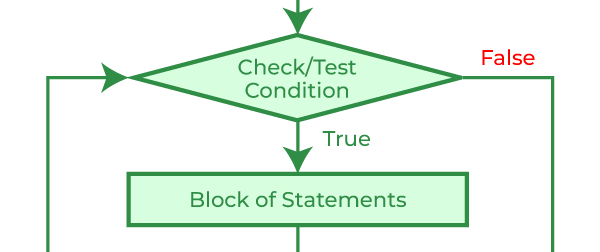





0 thoughts on “For Loop in C Programming Example”