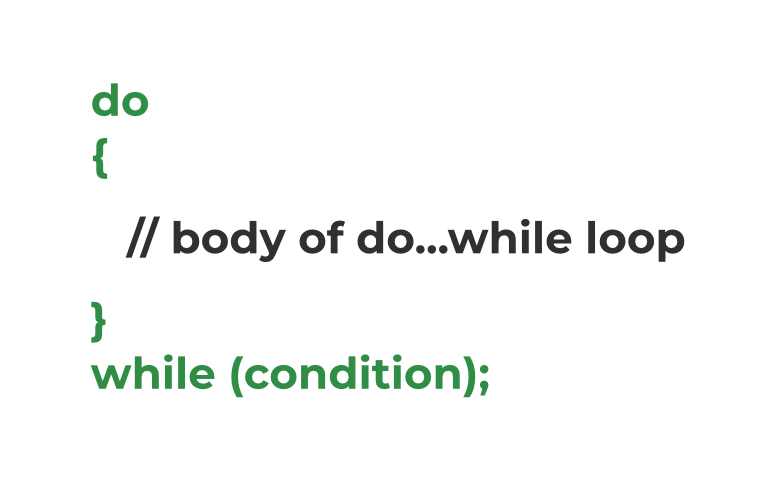Understanding the Do-While Loop in C Example Program and Explanation || Do while loop in c example program || Do while loop in c programming example||Do while loop in c programming examples pdf.
Specifically designed as a system-level programming language, C is the best choice for low-level coding. Do-While Loop: Do while is one of the key constructs that C supports for flow control. A do-while loop is different from other looping structures; it ensures that the Code inside of its body executes at least once before checking for exit conditions. This feature is what separates it and makes it more practical for a lot of use cases. In this article, we will discuss the do-while loop in c programming example with an example program and how it can be used.
We also provide pdf click this link to get do-while loop in c programming examples pdf
Do While Loop in C Example Program and Explanation
What is a Do-While Loop in C?
What is a Do-While Loop in C?
A do-while loop is a control flow statement in C that allows you to execute a block of code multiple times given a condition. However, unlike the more common while Loop, a do-while loop checks its condition just after executing the block of Code…which ensures that the block of Code runs at least once, even if the condition is false, to begin with.
Syntax of the Do-While Loop || Do-While Loop in C Example Program and Explanation
The syntax for the do-while Loop in C is pretty simple:
do {
// Statements to execute
} while (condition);In this case, the do-part execution block is executed once before validating the condition. When the condition is still valid, the Loop continues to execute after one execution.
While and Do-while loops
While Loop checks the condition before it runs, so if your condition is false from the start, then your Code may never run. The do-while Loop, on the other hand, always executes at least once as it checks the condition after one iteration.
For example:
while (condition) {
// Code may never run if condition is false
}
do {
// Code runs at least once
} while (condition);Working of the Do-While Loop
Now, we will see how the do-while loop works by this:
- Initialization: The code block that executes once in the first place before checking if it needs to iterate.
- Condition Evaluation: The after** block has been executed. This will re-check the condition and then perform the following steps.
- Repeat/Exit — if the condition is true, our loop restarts. Otherwise, the Loop stops running.
Example Program of a Do-While Loop
Here is a simple example program that uses a do-while loop in C:
#include <stdio.h>
int main() {
int number;
int sum = 0;
do {
printf("Enter a number (0 to exit): ");
scanf("%d", &number);
sum += number;
} while (number != 0);
printf("The total sum is: %d\n", sum);
return 0;
}Step-by-Step Explanation of the Example || Do while loop in c program
- Initialization:
The tech starts with two variables: number and sum. Number stores the user’s input (or age, in this case). At the same time, sum keeps a running tally of something (totalling numbers together).
The Do-While Loop:
In the Loop, at first, it asks for a number.
The user’s input is summed up in a variable.
The Loop then tests if the number of users is 0. If not, the Loop continues.
Exiting the Loop:
The Loop stops when the user enters 0, and at that point, it prints out its final sum.
This program guarantees that the user can input one minimum number, and it updates the sum for each taken value.
Advantages of Using a Do-While Loop
- Guaranteed Execution: The block of Code defined inside the do-while Loop is always executed at least once, meaning that if you always want a piece of your program to execute no matter what, then use this type.
- User-Friendly Input Validation: This example of friendly input validation is often used to validate user inputs or menu-driven programs(the options must be displayed at least once).
Common Use Cases for the Do-While Loop
- User Input Validation: If a program needs to keep asking for input over and over until the data is correct.
- Menu-Driven Programs: When options should be displayed at least once before checking the conditions.
- Repetitive Calculations:Iteration is used for situations when you have to operate at least once and then re-execute based on some condition.
Comparing With C Other Loops
While Loop
- This is basically evaluated before entering the Loop, i.e., if the initial condition is false, then there is no need to execute the rest of the body for any numbers.
For Loop
- This is best used when the number of iterations to be performed is known in advance. We can combine condition, initialization, and increment on the same line.
All of them have advantages, and the specific needs of a program will determine which Loop to use.
Blocking with Infinite Do-While constructs
A do-while loop creates an infinite loop when the condition is never false. For example:
do {
// Statements
} while (1);The Loop here will run indefinitely. In order to avoid this, you can change the condition within a loop or use control statements like break and continue.
Nested Do-While Loops
You can also nest do-while loops within one another to deal with more complicated situations:
do {
// Outer loop
do {
// Inner loop
} while (inner_condition);
} while (outer_condition);Do While Loop with Break and Continue Statements
We can use break or continue to handle program flow inside a do-while loop.
- Break: Exits the Loop right away.
- Continue: skips the remaining Code of the current iteration and starts the next iteration.
Pitfalls and Best Practices
- Potential Infinite Loop: Ensure the overhead is updated correctly to prevent potential infinite loops.
- Code Clarity: Even though the do-while loop guarantees at least one execution, it may not make code more readable. Only use it when necessary.
Do-While Performance: What Can We Do?
The while loops are not as problematic performance-wise, but you can also optimize them:
- Not having to do as many condition checks
- Efficient data structures inside the Loop
- Minimizing operations inside the loop body
Conclusion
One of the robust control structures in C is the do-while Loop, where you need a block of Code to execute at least once before trying out a condition. This is most helpful for invalidations (e.g., validating user inputs) and repetitive tasks that may require the first iteration. When you learn the syntax, correct use cases, and where pitfalls may lie with them, you can start utilizing do-while loops in your C program.
Don’t forget do-while loops if you always want the code block within a loop to run (at least once and then check if the condition is true)!
True, if the condition never becomes false…the Loop runs until all will become history!
A while loop checks the condition first, and if it’s true, it executes only that block of Code. On the other hand, a do-while loop does the same thing but in a different way. A do-while loop checks all conditions after executing the whole block.
Yes, you can nest do-while loops for more complex operations.
If the condition is also false at the start, then the code block will executed one time only before exiting.