What is a Computer virus?
A computer virus is a type of malicious software that infects a computer or network by replicating itself and spreading from one system to another. It is designed to cause harm to the system, steal information, or disrupt the normal functioning of the computer.
How do computer viruses spread?
Computer viruses can spread in many ways, such as:
- Email attachments: One of the most common ways for viruses to spread is through email attachments. A user receives an email with an infected attachment, and when they download and open the attachment, the virus infects their computer.
- Infected software downloads: Viruses can be bundled with software downloads, particularly on peer-to-peer file-sharing networks. When a user downloads the infected software and installs it, the virus infects their system.
- Malicious websites: Some websites contain viruses or links to infected files. When a user visits these websites or clicks on the infected links, the virus can infect their computer.
- Removable media: Viruses can also spread through removable media like USB drives or CDs/DVDs. When an infected media device is connected to a computer, the virus can spread to the system.
What are the types of computer viruses?
There are many types of computer viruses, including:
- File infectors: These viruses attach themselves to executable files and infect other files when the infected file is run.
- Boot sector viruses: These viruses infect the boot sector of a computer’s hard drive, making it difficult to remove them.
- Macro viruses: These viruses infect macros in documents, such as Microsoft Word or Excel, and spread when the document is opened.
- Network viruses: These viruses spread through computer networks and can infect multiple computers at once.
- Polymorphic viruses: These viruses change their code to avoid detection by antivirus software.
What are the symptoms of a computer virus?
The symptoms of a computer virus can vary depending on the type of virus and the severity of the infection. Some common symptoms include:
- Slow computer performance
- Frequent crashes or freezes
- Strange error messages
- Unusual pop-up ads or notifications
- Programs opening or closing on their own
- Missing or corrupted files
- Strange emails or social media posts sent from your account without your knowledge
How to protect your computer from viruses?
To protect your computer from viruses, you can take the following measures:
- Install antivirus software: Use a reliable antivirus program and keep it updated with the latest virus definitions.
- Keep your software up-to-date: Ensure that your operating system and software applications are up-to-date with the latest security patches to protect against vulnerabilities that could be exploited by viruses.
- Be cautious when opening attachments or downloading files: Don’t open attachments or download files from unknown or suspicious sources.
- Use strong passwords: Use strong passwords and avoid using the same password for multiple accounts.
- Back up your data: Regularly back up your important files to an external hard drive or cloud storage service.
- Be cautious when using public Wi-Fi: Avoid accessing sensitive information or conducting financial transactions when using public Wi-Fi networks, as they may not be secure.
In summary, computer viruses can cause significant harm to your computer system, steal your personal information, and compromise your privacy. To protect your computer and data from viruses, it is important to use antivirus software, keep your software up-to-date, avoid opening suspicious attachments or downloads, and use strong passwords.
Computer Viruses Presentation
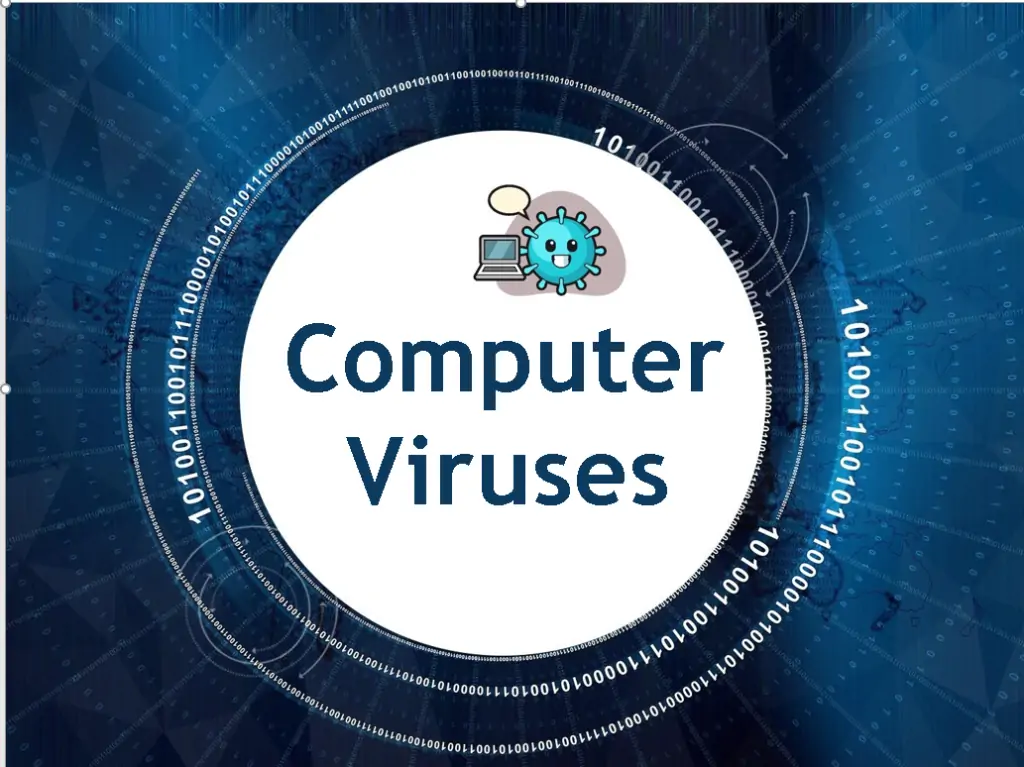
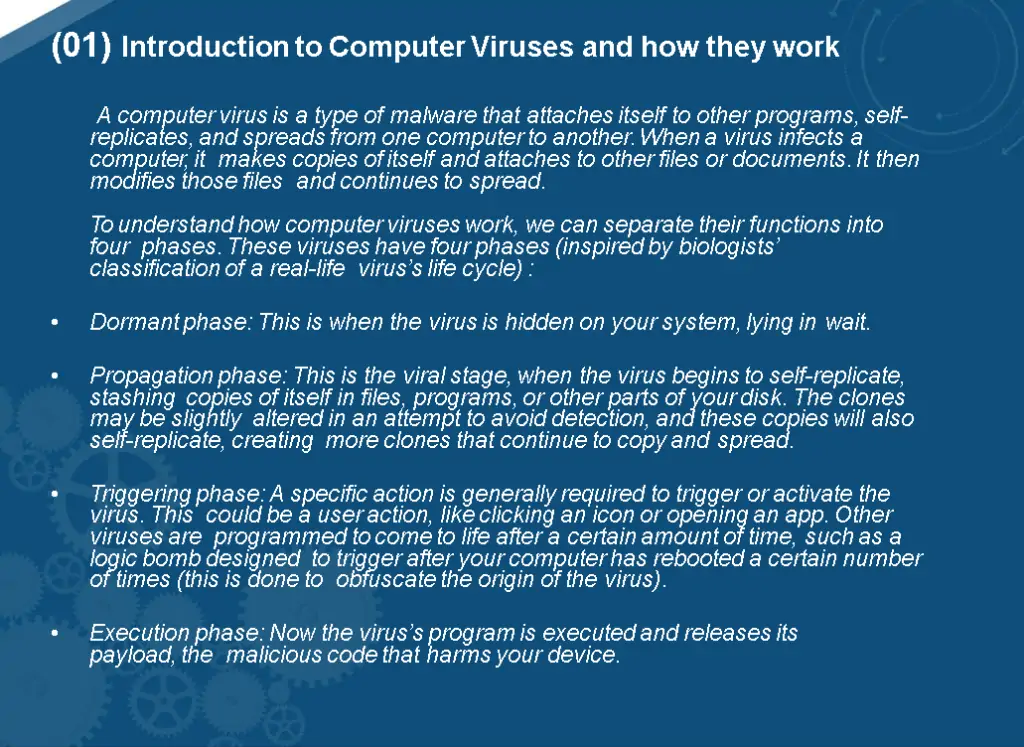
Computer virus PPT Free Download
What is a Computer virus?
What are the types of computer viruses?
Boot sector viruses: These viruses infect the boot sector of a computer’s hard drive, making it difficult to remove them.
Macro viruses: These viruses infect macros in documents, such as Microsoft Word or Excel, and spread when the document is opened.
What are the symptoms of a computer virus?
Frequent crashes or freezes
Strange error messages
Unusual pop-up ads or notifications
Programs opening or closing on their own

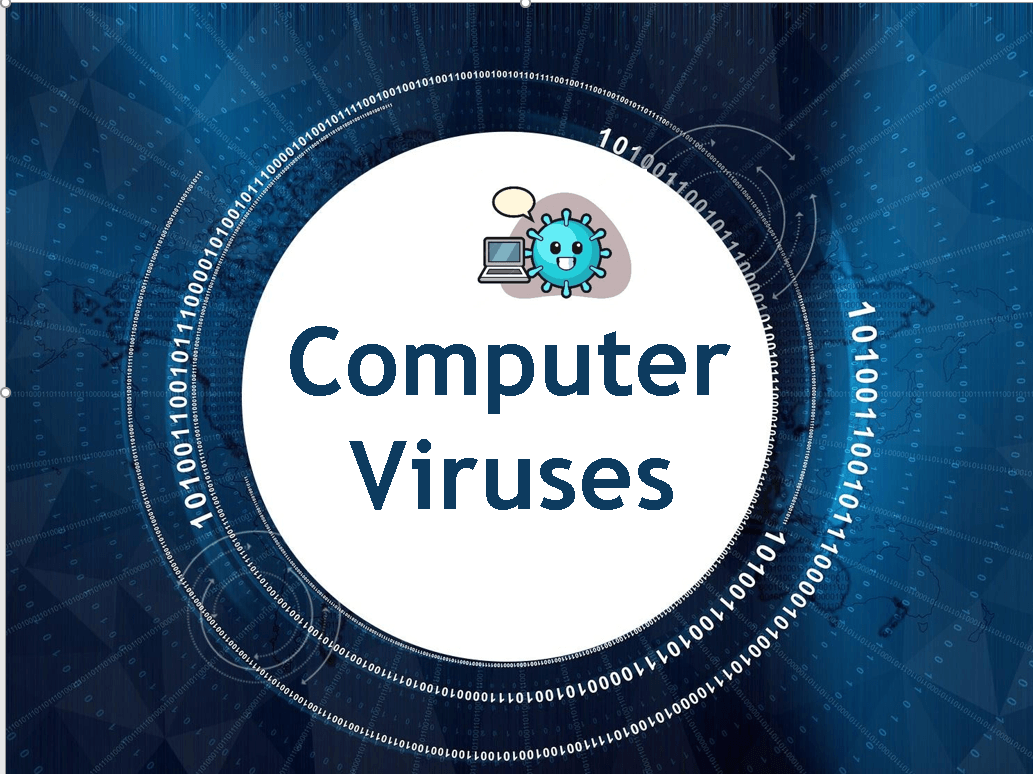
I don’t think the title of your article matches the content lol. Just kidding, mainly because I had some doubts after reading the article.
I don’t think the title of your article matches the content lol. Just kidding, mainly because I had some doubts after reading the article.